Open the Data Retention dialog by clicking the Data Retention button in the Catalog view of the repository.
The data retention settings are stored in the repository. Different repositories can have different settings, and everybody will see the same settings for a shared repository.
This list is automatically populated with entries for each type and subtype currently in the repository. Where there are multiple subtypes, e.g. type 30, there is also an entry to specify the default for all subtypes. An empty entry is provided at the end to allow you to enter types/subtypes that do not currently exist in the repository.
There are 2 fields that influence when data will expire:
•Data Age: How old the data must be before the type/subtype data will expire. This applies to the most recent record in the file/dataset. If a dataset contains a months data and the Data Age expiry is 30 days, the oldest data will be about 2 months old before the most recent record is older than 30 days and the data expires.
•Not Before: This controls how soon data can expire after it is loaded into EasySMF. This allows you to load old data without having it expire immediately. Initially this is set to 7 days. The value can be deleted or set to 0 to allow data to expire immediately. The Not Before value does not cause data expiry, it only prevents it.
Data without a value (for the specific type/subtype or from a default entry) for Data Age will never expire.
Expiry values are searched in this order:
1.The entry for the specific type and subtype.
2.The default entry for the SMF record type.
3.The default for all record types.
The first value found is used. The Data Age and Not Before values can come from different entries, i.e. you can have a specific Data Age for a SMF type but the Not Before time is the default or vice versa.
If this option is selected, expired data will be deleted before new data is loaded. This applies whether using the Windows application or the EasySMFLoad program to load data.
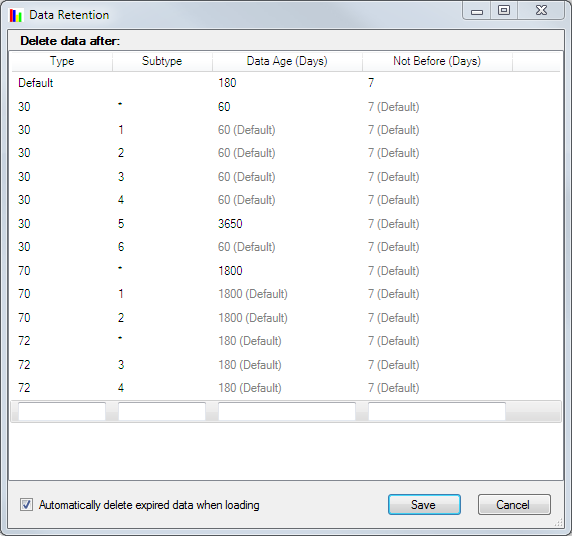
The Data Retention dialog allows you to specify how long each SMF type and subtype should be kept
To verify the data retention settings, Save the changes and use the Show Expired button in the Catalog to show expired data.