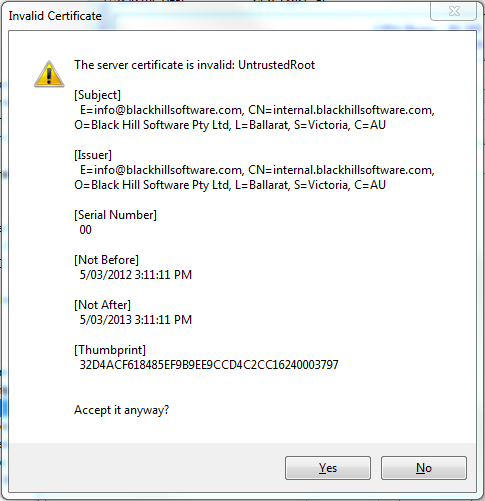This window is presented if TLS is selected and the security certificate presented by the FTP server cannot be verified.
This could be because the certificate has not been digitally signed by one of the recognized authorities, because the certificate is expired or installed on the wrong system, or possibly because another system is impersonating the system you are trying to connect to (e.g. a man in the middle attack).
The window shows information about the certificate, and why it is considered invalid.
If you are confident that the certificate is from the correct system and the invalid certificate is expected, click Yes to accept the certificate and make the connection.
Otherwise, click No and the connection will be canceled.