Select Load data using FTP in the drop down list and click the Load Data button in the toolbar to load data from your z/OS system using FTP. Data can be loaded from the z/OS SMF dump files. EasySMF will download the SMF data using binary mode and preserving the record length information.
Specify the options used to connect to your z/OS FTP server.

Host
Enter the name or IP address of the system to connect to.
TLS Connection
Select whether you want to use Transport Layer Security (TLS) for the connection.
None: FTP control and data connections are not encrypted.
Conditional Mode: The connection is made to the regular FTP port (normally port 21) and encryption is explicitly requested before sensitive data is sent. Either the control connection (carrying the userid and password) or both the control and data connections can be encrypted. See the Secure Data Connection opton.
Unconditional Mode: The connection is made to a different port (usually 990) and the TLS encryption is established before any FTP commands are sent.
This requires SECUREIMPLICITZOS FALSE set in the FTP.DATA file on the z/OS FTP server.
Port
The TCP/IP port to use to connect to the FTP server.
The default is port 21 for no encryption or conditional TLS, and 990 for unconditional TLS.
Passive Mode
Indicates whether to use passive mode FTP. Passive mode means the data connection is opened by the client (EasySMF) rather than the server. This is more likely to work through firewalls and network address translation than active mode FTP. Passive mode is also known as "Firewall Friendly".
Secure Data Connection
When using TLS for the connection you can encrypt only the control connection, which carries the userid and password, or both the control and data connections.
Select Secure Data Connection to encrypt the data connection as well as the control connection.
FTP Timeout
The timeout (in seconds) for FTP commands. This may need to be lengthened if some FTP commands take a long time to complete, e.g. if they require tape mounts.
FTP Keep Alive
Set the TCP Keep Alive timer on the FTP control connection. If the there is no traffic for this period, an empty TCP packet is sent across the connection. This might prevent the control connection being dropped by firewalls etc. during long file transfers when there is no data exchanged on the control connection. Note: keep alive packets might cause some firewalls to drop the connection, having the opposite effect of what is intended. A value of 0 uses the Windows default, which is 2 hours.
FTP Options
Enter additional options that can be used when transferring files. The default options are:
•SITE RDW
Transmit the Record Descriptor Word with each record. This contains the record length, and is required to read the data from the SMF records.
•SITE READTAPEFORMAT=S
Causes the FTP server to use spanned format (RECFM=VBS) when reading the SMF data from tape.
Enter the high level qualifier of the SMF datasets to retrieve a list of datasets. Select the datasets to load. Multiple datasets can be selected using Shift-Click or Control-Click.
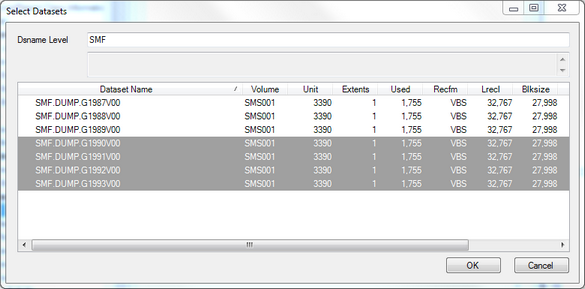
Data can be loaded directly from SMF dump datasets, or from datasets or HFS files containing SMF data in Gzip compressed format.
Dataset Attributes
The following attributes are required for loading via FTP.
•Uncompressed SMF data: RECFM=V[BS] - This is the standard format for SMF data.
•Gzip compressed SMF data: RECFM= F[B], any LRECL and BLKSIZE, or a HFS file. Gzip data is a stream, not individual records so the Gzip data must not include record length information. However the compressed data it contains does need to include the record length information (RDW) from the original SMF records. Typically, the last record in the FB dataset will not be filled and will be padded with binary zeros. This extra data will be ignored.
For sample jobs to compress data on z/OS, see Compressing SMF Data For Transfer.