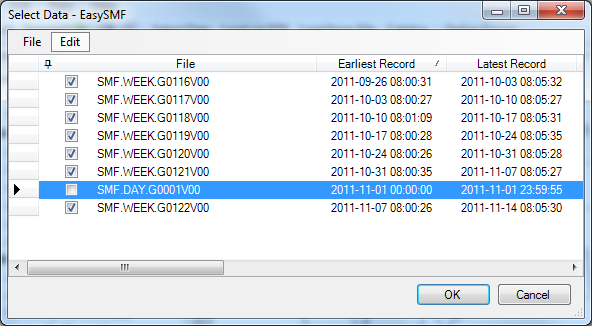Note: this step is not required, unless you want EasySMF to ignore data that is part of the selected time range e.g. you have loaded files with duplicate data.
Normally, data files in the repository will be selected automatically based on the time range for the report. However, you can also select files explicitly if you want to exclude some files. For example, you may have loaded daily and weekly SMF data from the same time period into the same repository, or you might want to only use data from a specific system.
Select Data->Select... from the main menu.
Check the box for the files you want to use.
If files are explicitly selected only data from those files will be used. If no files are explicitly selected, all files containing data for the selected time period will be used.
Tip: Edit->Select All and Edit->Unselect All can be used from the menu to select or unselect all files, then you can exclude or include individual files as required.