Select Load data from File in the drop down list and click the Load Data button in the toolbar to load data from a file on the PC. Navigate to the folder containing the data and select the files to load.
Multiple files can be selected using Shift-Click or Control-Click.
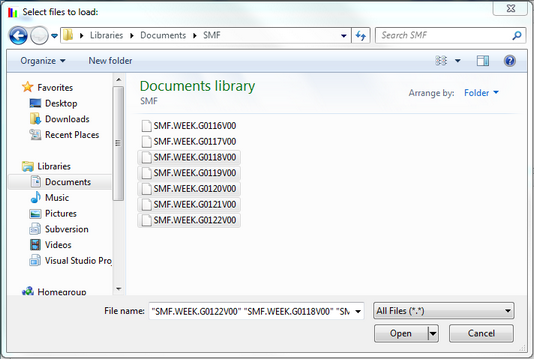
Several file formats are supported for loading data from PC. The common requirement is that the data must have been transferred in binary mode, and the record length information (RDW) must be included. Without the RDW it is impossible to extract the individual SMF records.
The following file formats are supported:
•Raw SMF data. The records must include the RDW with the record length information e.g. transferred using the 'SITE RDW' FTP option.
•Blocked SMF data. This is the same as the previous format except that the block descriptor word (BDW) is included. Data transferred as RECFM=U for use with SAS is in this format.
•TSO TRANSMIT format. TSO TRANSMIT encodes the data into 80 byte records, avoiding the need for record length information to be included in the file transfer. The encoded records include the information required to reconstruct the original data.
Compressed Data
SMF data that has been compressed with Zip or Gzip can be loaded into EasySMF, without a separate step to extract the data. Zip files must have a .zip extension. Gzip files will be detected automatically. EasySMF will read the contents of the compressed file. The content of the file compressed must be one of the supported formats: Raw or blocked SMF data, or TSO TRAMSMIT format.